Frontend
[Three] 07. Geometry
Rayi
2025. 5. 16. 21:11
https://threejs.org/docs/?q=geometry#api/en/core/BufferGeometry
three.js docs
threejs.org
Geometry는 삼각형 polygon으로 구성된 3차원 입체 도형에 대한 객체입니다.
Vertex, index, normal, UV 등을 조정할 수 있습니다.
Geometry는 공통적으로 BufferGeometry( ) 객체를 상속받아 여러가지 객체로 정의됩니다.
BufferGeomerty는 특정한 도형을 지정한 객체가 아니기 때문에, 이를 직접 사용할 때는 도형의 vertex 지점들을 직접 입력해 주어야 합니다. 특히, 삼각형이 최소 단위이기 때문에 그 이상의 다각형을 모두 삼각형으로 나누어 주어야 합니다.
const geometry = new THREE.BufferGeometry();
// z=1 평면에 있는 길이 2인 정사각형
// 정 사각형을 두 개의 직각 삼각형으로 나누어 표시해야 합니다
const vertices = new Float32Array( [
-1.0, -1.0, 1.0, // v0
1.0, -1.0, 1.0, // v1
1.0, 1.0, 1.0, // v2
1.0, 1.0, 1.0, // v3
-1.0, 1.0, 1.0, // v4
-1.0, -1.0, 1.0 // v5
] );
// 한 vertex에 필요한 값이 세 개(x, y, z)이므로, itemSize = 3
geometry.setAttribute( 'position', new THREE.BufferAttribute( vertices, 3 ) );
const material = new THREE.MeshBasicMaterial( { color: 0xff0000 } );
const mesh = new THREE.Mesh( geometry, material );아래는 BufferGeometry( )를 상속한 geometry 객체들입니다.
BoxGeometry

const geometry = new THREE.BoxGeometry( width, height, depth, widthSegments, heightSegments, depthSegments );| 매개변수 | 기능 | 입력값 | 기본값 |
| width | 너비 | float | 1 |
| height | 높이 | float | 1 |
| depth | 깊이 | float | 1 |
| widthSegments | 너비 분할 수 | int | 1 |
| heightSegments | 높이 분할 수 | int | 1 |
| depthSegments | 깊이 분할 수 | int | 1 |
CapsuleGeometry
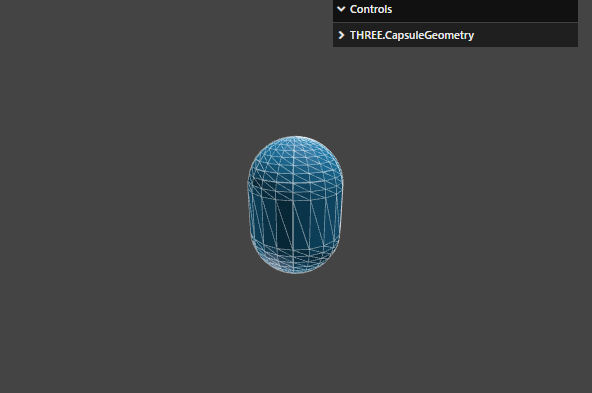
const geometry = new THREE.CapsuleGeometry( radius, height, capSegments, radialSegments, heightSegments );| 매개변수 | 기능 | 입력값 | 기본값 |
| radius | 반지름 | float | 1 |
| height | 높이 | float | 1 |
| capSegments | 구의 수평방향 분할 수 | int | 4 |
| radialSegments | 구의 수직방향 분할 수 | int | 8 |
| heightSegments | 높이 분할 수 | int | 1 |
728x90